
NOTE: As of early July 2013, Google has discontinued Google Reader. I have since migrated to inoreader.com, a nearly equivalent RSS aggregator. The article below is still a useful read!
One of the many tools I use to keep up with new content on my favorite websites is Google Reader. If you have a Google or Gmail account, you already have access to Reader.
A vast majority of my time online is spent reading. There exists an unimaginable amount of content on the Internet, and it’s important to me to learn as much as I can about topics within my wide variety of interests.
On reader.google.com, click the orange “Subscribe” button in the top-left corner and input a search term (like “cars”) or a URL (like “afriendlyfox.com) to subscribe to new content from a particular site.
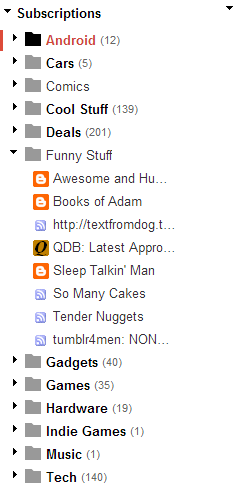
Bundles
Reader has a neat feature which allows a user to share “bundles” of site subscriptions with other users. I’ll give you a huge head-start with this tool: Subscribe to some of the Bundles I’ve already created and you’ll immediately have a bunch of new articles to read every day.
Android News Bundle – Pretty self-explanatory. Subscribe to Android news.
“Cars” Bundle – Automotive news from a couple different sources.
“Funny Stuff” Bundle – Prepare your sides. Some of the content here has brought me to tears.
“Gaming” Bundle – Gaming news from respectable outlets.
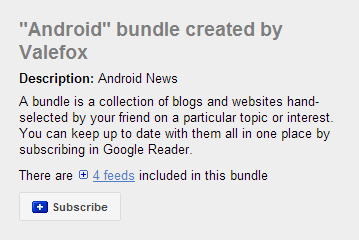
Mobile Applications
I use gReader (Play Store link) on my Galaxy Nexus to read my feed. iPhone users can use an application like Reeder (iTunes link). Any mobile user can also browse to http://www.google.com/reader/i/ to view their feed on mobile devices.
Conclusion
My reason for creating this post is two-fold – I want others to be able to more effectively stay up-to-date with topics they’re interested in, and I want others to use Google Reader to subscribe to A Friendly Fox.
Expect more posts from me in your Google Reader feed soon!