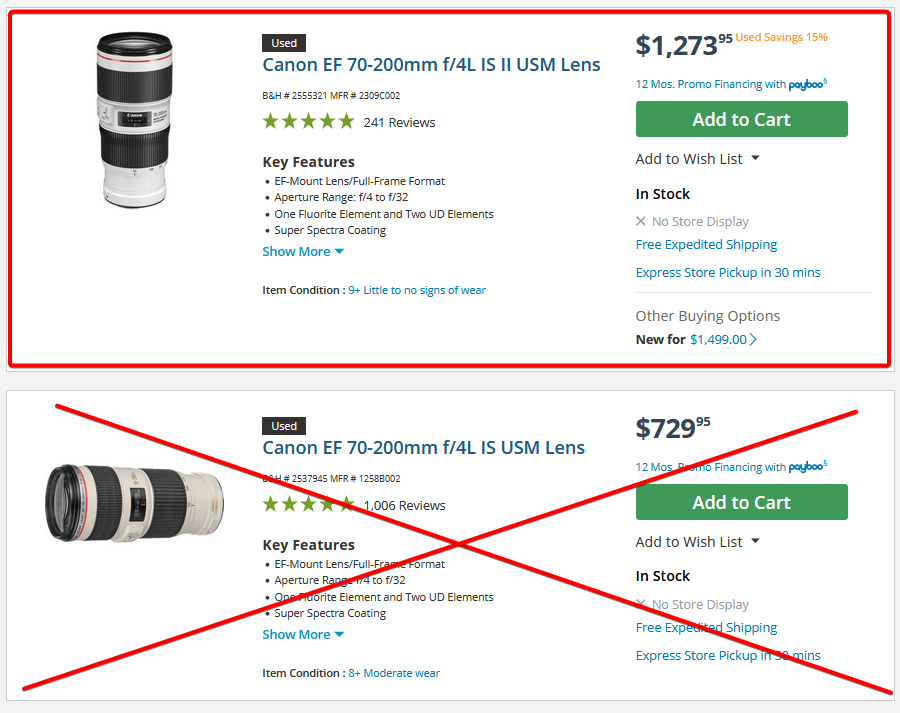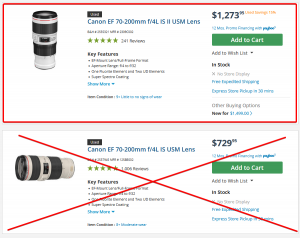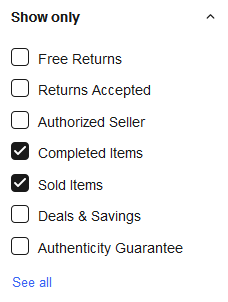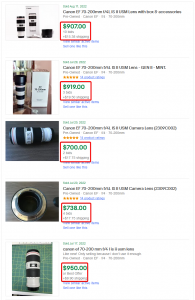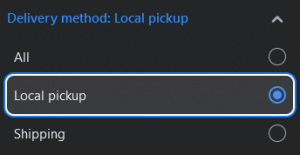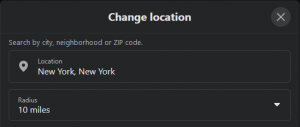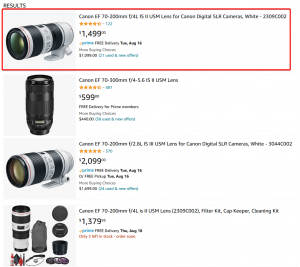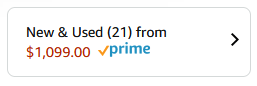High-quality camera gear is expensive, and one can easily save hundreds or thousands of dollars by purchasing lenses, bodies, or other camera equipment used or preowned. Like buying anything used online, this comes with risks, and can often be overwhelming or scary. Here’s a step-by-step guide to buying used camera gear online while maximizing the chances that you’ll get what you want.
There are four main marketplaces for used camera gear with which I have personal buying experience and would seriously consider:
- B&H’s Used department
- eBay
- Facebook Marketplace
- Amazon Marketplace
In this guide, I’ll discuss both generic purchasing tips and tips specific to each of those marketplaces. Let’s get started!
Table of Contents
Figure Out Exactly What You Actually Want
Taking stock of the photo equipment landscape can be a challenge, as can figuring out exactly what you’re looking to purchase. When buying used, you need to get specific – who is the manufacturer of the gear, and what’s the precise model number of the camera body, lens, or accessory?
Be mindful of the fact that multiple versions of the same camera gear can exist. For example, Canon has manufactured the following lenses:
- Canon EF 70-200mm f/2.8L IS USM
- Canon EF 70-200mm f/2.8L IS II USM
- Canon EF 70-200mm f/2.8L IS III USM
- Canon EF 70-200mm f/4 L IS USM Lens
- Canon EF 70-200mm f/4L IS II USM
If you’re looking for a 70-200mm lens, and Canon L glass is at the top of your list: which specific version of that lens do you want? Are you willing to pay hundreds more for a lens with a wider maximum aperture, or hundreds of dollars more for a newer version of the lens? Is there a cheaper Sigma or Tamron version of the lens you want that will suffice for your needs?
Doing your research to figure out the exact gear that you actually want is critically important and often understudied. You may have to come back to this step later if you learn that the gear you want is too much for your gear budget.
Search the Marketplaces and Filter Your Results
We’re going to discuss the specifics of how best to use the following four marketplaces:
There are dozens of other reputable used marketplaces for camera gear that I won’t cover here specifically. However, many of the concepts detailed below can also be employed at the following marketplaces:
Searching B&H Used
- Open B&H Used. In the search box at the top of the page, enter the exact model of the gear you want. For this example, I’ll use “Canon EF 70-200mm f/4L IS II USM”
- If there are no results, it’s because B&H doesn’t have that item in stock as used. You can try to modify your search terms, but B&H’s search function tends to find what you’re looking for if it’s in stock. You may have to search again in a few days or weeks if you are set on using B&H as your source for used gear.
- If you do see results, click on the listing relevant to your specific gear model:
- Note that there may be multiple used copies of the same gear available for purchase, and this is an opportunity to save some money. B&H thoroughly inspects the used gear that they buy, and assigns each piece of gear a “Condition” rating. I would personally buy any gear with an 8+ or higher rating.
- If you found a relevant listing, keep a tab open to that listing. Move on to eBay:
Searching eBay
- Open eBay.com. In the search box at the top of the page, enter the exact model of the gear you want. For this example, I’ll use “Canon EF 70-200mm f/4L IS II USM”
- If you’re not seeing the results that you expect, you may have to slightly modify your search terms. In this example, you may have luck finding additional results by omitting the “mm” and “USM” in your terms and searching for “Canon EF 70-200 f/4L IS II”
- Using the “filters” functionality of eBay, filter the “Show Only” results by “Sold Items”:
- Scroll through the most recent couple of months of results to get a sense for the price of used copies of this gear. It helps me to write some of the prices down in a Notepad document.
- Include shipping costs when you’re considering the price of used gear on eBay.
- Ignore sold listings for items marked as “Broken” or “For Parts” – you probably don’t want those.
- Return to an unfiltered view of your results.
- As you scroll through the eBay results, open in new tabs some listings that appeal to you, ensuring that the listings you’re opening match what you actually want, including details like, for lenses, the maximum aperture and lens version.
- Once you’ve gathered a sufficient number of new tabs, inspect each of those listing tabs and ask yourself the following questions:
- If this is a “Buy it Now” listing, am I willing to pay the price listed, given what I know about similar recently-sold listings and listings on B&H?
- If this is a “standard auction” listing, am I willing to put in the work to watch this item and bid on it at the last moment with a price I think is fair?
- Look at the listing photos. Do the photos show any obvious defects or damage?
- Look at the listing description. Does the description say anything about the condition of the item? Am I comfortable with the condition of the item as described in the listing description?
- Look at the seller’s feedback. If it’s less than 100%, or if the user is new to eBay, am I comfortable buying from this seller?
- eBay generally has good buyer protections – but dealing with the hassle of returns and refunds may not be worth it to you.
- If you notice any red flags about any particular listing, simply close that tab.
- Once you’ve inspected all of the relevant eBay listings, you’ll have a small collection of tabs open to listings of interest. Move on to Facebook Marketplace:
Searching Facebook Marketplace
If you don’t have a Facebook account and don’t want to get one, you can skip ahead to Step 2d immediately. I understand not wanting to deal with Facebook!
- Open Facebook Marketplace. In the search box at the top of the page, enter the exact model of the gear you want. For this example, I’ll use “Canon EF 70-200mm f/4L IS II USM”
- If you’re not seeing the results that you expect, you may have to slightly modify your search terms. In this example, you may have luck finding additional results by omitting the “mm” and “USM” in your terms and searching for “Canon EF 70-200 f/4L IS II”
- Change the “Delivery Method” filter to “Local pickup”:
- I do not trust Facebook Marketplace for shipped sales; Facebook Marketplace contains too many scams and doesn’t have enough protections in place to protect either buyers or sellers.
- Change the search radius to something reasonable. For me in NYC, I use 10 miles:
- Open in new tabs some listings that appeal to you, ensuring that the listings you’re opening match what you actually want, including details like, for lenses, the maximum aperture and lens version.
- Once you’ve gathered a sufficient number of new tabs, inspect each of those listing tabs and ask yourself the following questions:
- Am I willing to pay the price listed, given what I know about similar listings on eBay and B&H?
- Look at the listing photos. Do the photos show any obvious defects or damage?
- Look at the listing description. Does the description say anything about the condition of the item? Am I comfortable with the condition of the item as described in the listing description?
- Look at the seller’s profile. Does the profile look like it belongs to a real person? Do they have multiple visible profile pictures? Do they have public personal information available to you?
- Is the location of the listing in an area to which I’m capable and comfortable traveling?
- If you notice any red flags about any particular listing, simply close that tab.
- Once you’ve inspected all of the relevant Facebook Marketplace listings, you’ll have a small collection of tabs open to listings of interest. Move on to Amazon Marketplace:
Searching Amazon Marketplace
- Open Amazon.com. In the search box at the top of the page, enter the exact model of the gear you want. For this example, I’ll use “Canon EF 70-200mm f/4L IS II USM”
- Click the listing that appears to be the most legitimate. This is usually a listing that is Prime eligible that is selling the item new.
- You may see some other new listings for this item on Amazon, like for bundles. It’s unlikely that there will be any used offers underneath that listing. However, you may find that certain “new” bundles on Amazon are compelling deals. Unearthing the authenticity of such bundle listings is out of the scope of this guide.
- Scroll down in the listing until you see “New & Used (XX) from $YYYY”, and click on that button:
- In the drawer that appears, you’ll see some listings for your item sold by third-party Amazon Marketplace sellers. Some of these listings are fulfilled by Amazon and are eligible for fast & free Prime shipping.
- Scroll through these listings, asking yourself the following questions:
- Am I willing to pay the price listed, given what I know about similar listings on B&H, eBay, and Facebook Marketplace?
- Look at the listing photos. Do the photos show any obvious defects or damage?
- Look at the listing description. Does the description say anything about the condition of the item? Am I comfortable with the condition of the item as described in the listing description?
- Look at the seller’s feedback. If it’s less than “100% positive”, or if the user is new to Amazon Marketplace, am I comfortable buying from this seller?
- If you notice any red flags about any particular listing, keep scrolling. Settle on one listing on Amazon Marketplace that appeals most to you and add it to your cart. If there are no listings on Amazon Marketplace that appeal to you, just close the tab.
Choose a Specific Listing
At this point, you hopefully have several tabs across multiple used marketplaces open to used photography gear listings that you would consider purchasing. Now, you need to compare the listings to each other.
When choosing a used marketplace on which to make a purchase, consider the following:
- The used photography gear marketplace is dynamic and changes from week to week. Consider if you can afford to wait a few weeks or months to get what you want at the right price.
- Buying used from B&H is a very safe option. B&H offers returns and a warranty on used items. However, they tend to be the most expensive used marketplace.
- eBay auctions require patience and attention. You’ll need to make a bid at the very last moment before the auction ends in order to secure your item.
- Facebook Marketplace sales require interfacing with another human being, which can be challenging. You’ll need to discuss times and locations to meet. Buying gear in cash is the safest option (you can be scammed with platforms like Zelle and Venmo), which means that you’ll have to carry hundreds or thousands of dollars in cash to the meeting place.
- If you choose to buy from Facebook Marketplace, when messaging the seller, include in your message the price you are willing to pay, and a specific day and time that you are available to pick up the gear. The less back-and-forth messaging you have to do with the seller, the better; sellers will often sell to buyers who are direct, available, and trustworthy.
- Buying used from Amazon Marketplace is risky when purchasing from new or sellers without a good reputation. In those cases, you risk taking delivery of an item different than what you expected.
After you’ve taken everything into consideration, buy the gear and celebrate!
Conclusion
I hope this guide has helped you learn how to better and more confidently purchase used photography gear online.
Have any additional tips? Leave a comment below!